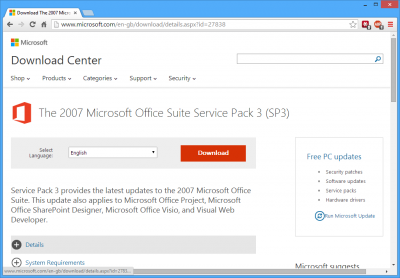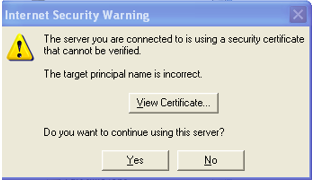 If you get the error from Outlook 2007 which says “The server you are connected to is using a security certificate that cannot be verified. The target principal name is incorrect” when you collect your email via IMAP, you have a button which says View Certificate and a question Do you want to continue using this server? with the answer Yes or No.
If you get the error from Outlook 2007 which says “The server you are connected to is using a security certificate that cannot be verified. The target principal name is incorrect” when you collect your email via IMAP, you have a button which says View Certificate and a question Do you want to continue using this server? with the answer Yes or No.
Google’s new SSL certificate
Google have installed a new SSL secure server certificate on the mailserver named imap.gmail.com, and Outlook 2007 tells you that it’s not valid.
It is valid – instead of Google having a certificate issued for the server name imap.gmail.com, they have applied a new certificate that is issued to *.gmail.com … the * means “all servers”.
The certificate for *.gmail.com IS valid
That means that a certificate issued to *.gmail.com does cover, and is valid for imap.gmail.com
Stop the prompt appearing!
Outlook 2007 is wrong to question it, but what can you do?
The answer is easier than you probably expected: install Office 2007 Service Pack 3. You really should have had it installed already, but if you’re seeing the certificate prompt, chances are, you don’t.
Download Office 2007 SP3
You can download Office 2007 SP3 from Microsoft here – click the big Download button to start the download. It’s about 360 MB.