You can buy the current version of Microsoft Office is available in at least four different ways. Which you do depends on who you are, and how many PCs you use.
You can either buy the software outright for one PC and use it forever, getting security updates but not program upgrades, or you can buy a subscription for a year that will work on upto 5 PCs and get both security updates and program upgrades.
- Buying the software outright means you want to buy Microsoft Office 2021.
- Buying the software on subscription means you want to buy Microsoft 365.
Microsoft Office 2021
If you buy Office 2021, you get a licence to use the program on one PC forever – but receive only security updates until October 2026. You shouldn’t use it after that – it’ll be dangerous. If you replace your PC before then, you can keep the software and use it on the new PC, but you can’t use it on two PCs at the same time. The version and features of the Office applications don’t change.
How much it costs depends who you are:
- If you’re a home user, you can get Microsoft Office 2021 Home and Student (it doesn’t matter if you’re a student or not) – it costs about £120 inc VAT and will work on one PC forever. You’ll get Word, Excel, PowerPoint and OneNote (but not Outlook or Access)
- If you’re using the software commercially, or if you want Outlook, you need Microsoft Office 2021 Home and Business – it costs £220-250 inc VAT and will work on one PC forever. You’ll get Word, Excel, Outlook, PowerPoint and OneNote (but not Access)
- In the unlikely event that you need Access as well, you need Microsoft Office 2021 Professional which is the same as the Home and Business version, but includes Access as well for £320.
No matter which licence of Office 2013 you buy, you’ll keep Office 2013 forever: when Microsoft release the next version of Office, you won’t get an upgrade. You’ll only get security and stability updates for Office 2013.
Microsoft 365
If you buy Microsoft 365 Family, you get a licence to use the programs on five of your own PCs for a year, and you can share your licence with five other people – who can each use the programs on five of their own PCs too!
Microsoft 365 licences are bought in year-long chunks: you can buy them from Microsoft directly, or from mailorder places like Amazon. However you buy it, there is no CD – you download it. If you buy it in a shop you might get a card with a licence key on it, but if you buy from Amazon you just get a licence key in an email. Either way, you’ll download and install the software over the internet.
- If you’re a home user with only one PC, you can get Microsoft 365 Personal which is valid for one PC for one year. It gives you Word, Excel, Outlook, PowerPoint, Publisher, Outlook and Access for about £50 from Amazon (it’s more expensive from Microsoft directly)
- If you have a family or housemates to share with, you can get Microsoft 365 Family which is valid for upto five PCs for a year. It gives you Word, Excel, Outlook, PowerPoint, Publisher, Outlook and Access for about £65 per year from Amazon (it’s £79 from Microsoft)
No matter which version of Microsoft 365 you buy, the idea is that you always have the latest version of Office. You’ll get security updates AND feature updates – with new versions of the programs – throughout the year, automatically.
Renewals
There is nothing to renew with Office 2021 because once you’ve bought a licence, it is yours to keep forever. Microsoft 365 must be renewed each year. Microsoft prefer that you renew it with them – you can do if you like, they’ll store your credit card number and bill you each year – but it’s £79.99 with Microsoft for the Office 365 Home licence that most people use.
Instead of paying £79.99 to Microsoft, you can instead buy another year’s service for about £65 from Amazon. You’ll end up with exactly the same thing – a year’s extra service added onto your existing licence, you just give £15 less to Amazon than you do Microsoft.
Applying the renewal to your existing subscription
Assuming that you buy the licence from Amazon, you’ll go through their checkout from this £65 page, then open your Games and Software Library page:
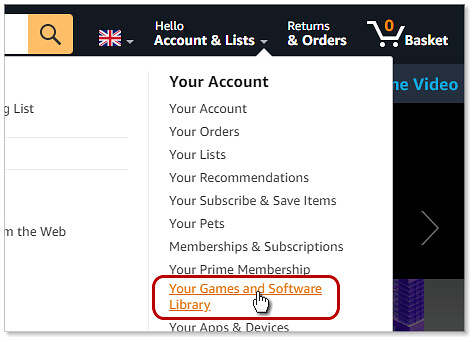
From the Games and Software Library page you’ll see something like this:
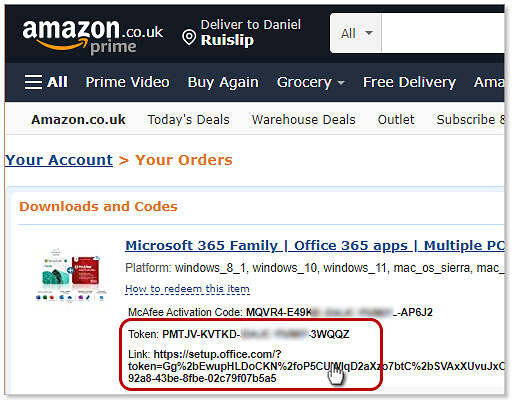
Either click on the “Link” to go to the Microsoft Office website, or copy the “Token” and paste it into https://setup.office.com after logging into your Microsoft account.
Just be careful that you log into the same Microsoft account as you already have – that will extend your subscription. Don’t start a new one with a different account.
Archived older Office versions
You can’t buy Microsoft Office 2010 or Office 2007 anymore, but the pages about the older versions are still available:
