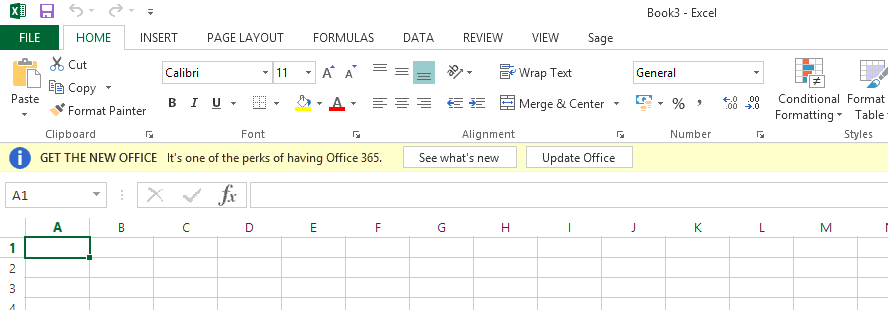Get the new office – it’s one of the perks of having Office 365 says the yellow banner at the top of any Office 2013 application if you’ve got an Office 365 subscription.
What if you don’t want Office 2016, though? You don’t have to have it – yet, at least.
Download and run this tool to stop the banner showing. While it’ll stop offering you the update from Office 2013 to Office 2016, it won’t stop security updates for Office 2013 from being installed.
What does the file do?
The file makes a small change to your PC’s registry. It adds an entry under HKEY_LOCAL_MACHINE\SOFTWARE\Policies\Microsoft\office\15.0\common\officeupdate which says “enableautomaticupgrade”=dword:00000000
There is more detail on what the tweak does, and possible side-effects or known problems, on Microsoft’s support website here.
Should I trust it?
No! For two reasons: firstly, Microsoft may remove the option of keeping Office 2013 later (specifically, in February 2017). Secondly, you should never trust anything you download from the internet!
Where’s the file that I need to download?!
If you scrolled to the bottom of the page without reading the notes, you’ll have missed it! It’s just under the screenshot, near the top of the page. Pay attention next time!