I have recently seen the message below on a Lenovo B50-80 laptop which was running Windows 8.1:
Your PC ran into a problem and needs to restart. We’re just collecting some error info, and then we’ll restart for you.
If you’d like to know more, you can search online for this error: SYSTEM_THREAD_EXCEPTION_NOT_HANDLED
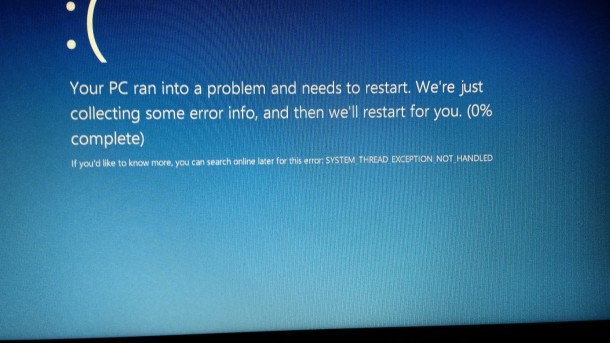
Searching for that error didn’t reveal very much: only a few suggestions that the problem was likely to be a video card driver, and that by booting into Safe Mode and uninstalling the video driver might help. It won’t.
After the laptop has tried booting a second time, you’ll see the message which says
It looks like Windows didn’t load correctly.
If you’d like to restart and try again, choose “Restart my PC” below. Otherwise, choose “See advanced repair options” for troubleshooting tools and advanced options. If you don’t know which option is right for you, contact someone you trust to help you with this.
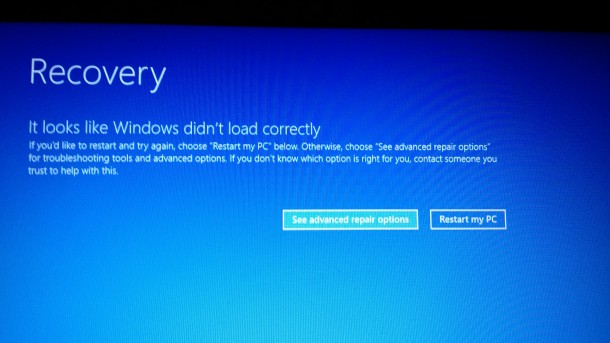
I clicked See advanced repair options and then Advanced again, and selected System Restore to wind the PC back a couple of weeks. The restore worked, and Windows booted back up again.
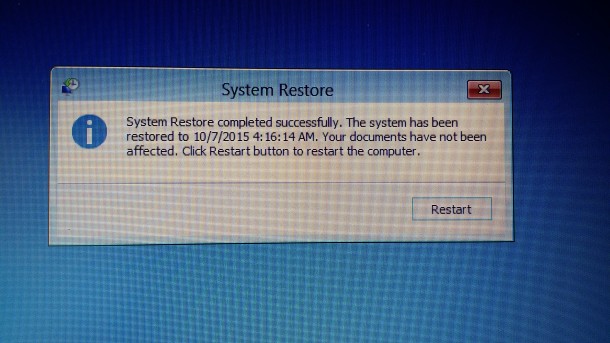
That’s not enough! The PC will go back to the SYSTEM_THREAD_EXCEPTION_NOT_HANDLED “BSOD” (Blue Screen Of Death) error after a couple of reboots!
The problem reoccurs whenever the Windows Update number KB3088195 is installed. It’s a critical security update, so you can’t choose not to install it without leaving your PC vulnerable to attack in the future.
The Lenovo B80-50 range of laptops (and no doubt, similar laptops with different model numbers) has a program called Lenovo USB Blocker installed by default. It’s that which is clashing with the KB3088195 update.
The fix I used was simply to uninstall the USB Blocker application: once that’s gone, the Windows Updates will install without problem, and the PC will continue to reboot. Lenovo have an updated USB Blocker program if you really want to keep it.
If you have this same problem on your own laptop, you can therefore resolve it by using System Restore to go back to a restore point before about 15th October 2015, uninstall USB Blocker, and you’re done. If you don’t fancy doing that, or don’t know how to do that, give me a call on 020 3411 4445 and I can help you through it.
